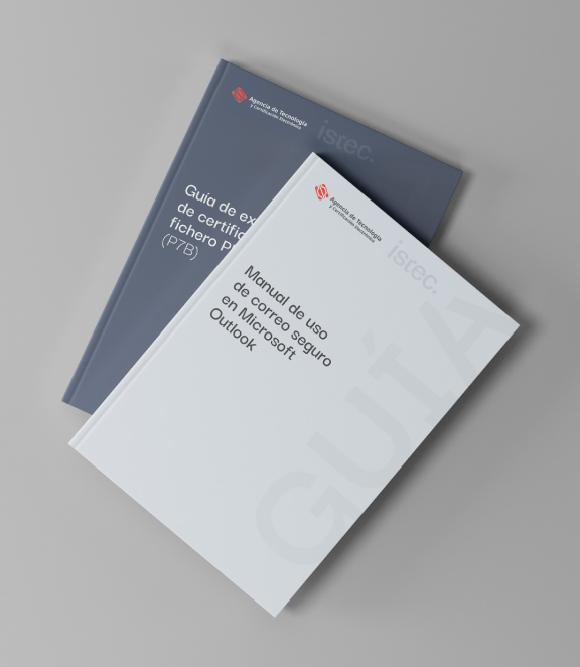Certificates
Choose the certificate that best suits your needs.
filter by type of user
citizens
administration
companies
Identify yourself by video or in a PRU and receive your Generation Code by SMS.
Download the certificate and install it according to the manuals. If you have DNI-e or ACCV personal certificate in card, you can obtain the certificate in software through your personal area (APSC).
After identifying yourself in person at your nearest PRU, you will receive your Generation Code of 10 alphanumeric characters by SMS.
This code will expire 15 calendar days after it is obtained. Use it as soon as possible to download your certificate. To download, please consult our manuals and guides.
It is sent to you by SMS after identifying yourself in the PRU. It has 10 characters and is case sensitive.
It is used to securely download your certificate from the generation front end. Do not be careless, because it expires after 15 days.
It all depends on the operating system of your device.
Windows: Use this manual.
macOS: This is the manual that you should follow.
Ubuntu: Here you will find your manual.
Android: Follow this guide.
iOS: Use this manual
We will send you the empty card and the cardholder will have to go to a Registration Point (PRU), to load the certificate into it. Once loaded, follow our installation guides.
More informationOnce you have it installed, you can verify its functionality from our check page.
More informationThe list of our PRUs can be found at this list .
Search for your PRUThe main documents that allow you to identify yourself are DNI, NIE, Spanish driving license or valid Spanish passport. If your case is different, read the information detailed in this document.
More informationAnother person can act on your behalf if he/she provides a power of attorney or a specific clause in a power of attorney, expressly authorizing him/her to obtain the digital certificate on your behalf. He/she must provide your details and accept the terms of the contract on your behalf. You have a model clause here.
More informationThe first time since obtaining the certificate of Citizen in person, you can make the renewal from your personal area(APSC), before it expires.
If it has already expired, or the last time you renewed by APSC, you will have to renew in person at a PRU. If your certificate is for [Public Employee, Pseudonym or Company Membership], then you must be a Public Employee, Pseudonym or Company Membership, contact your GESCO.
If the certificate is Entity Representative, you will have to purchase the product from scratch and pay for it.
You can cancel your certificate by calling us at 963 866 014. Or use one of the other options described in this page. Remember, the revocation cannot be undone.
More informationIf you belong to the public sector, you can ask us for a quote at gestioncerts@accv.es. Otherwise, the only payment method is by credit/debit card.
Choose your certificateWe will notify by e-mail that the certificate download is available. The holder must have a Citizen certificate, or another personal certificate issued by the ACCV, or functional DNI-e. The holder will be identified in his Personal Area (APSC) and download the representative’s certificate, following the instructions of this manual.
Choose your certificateYou have requested the Entity Representative certificate in software support and we have notified you for download, but you do not have a personal ACCV certificate to connect to. You can get your ACCV certificate free of charge in a PRU. Or you can also identify yourself with your DNI-e. You can activate it at any DNI issuing office.
Entity RepresentativeThe PIN is generated by the holder at the time of downloading and is not known to us at any time. If you do not have a copy of your certificate, you will have to request a new one and pay for it, if applicable.
See manuals and guidesThe PIN and PUK are generated at the first issuance of the card and are included in the Certification Agreement, although you can change them afterwards. You can go to a PRU to unblock the card’s PIN, if you have not changed the PUK. You can also follow this manual, para desbloquearlo tú en tu equipo.
See manuals and guidesYour card has become unusable and you must purchase a new one. This is a security measure and cannot be breached.
See certificates