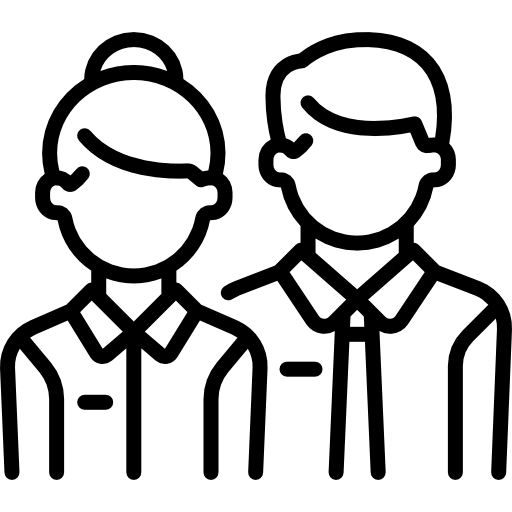

Citizens
To obtain your working life, submit your income tax return, obtain a registration certificate, manage your maternity or paternity leave, apply for public employment offers and other formalities.
Identify yourself by video and obtain your citizen’s certificate without having to travel.
Please, read all the points before accessing this service and check out our manuals.
Due to the exceptional situation caused by the DANA, the service will be temporarily offered at no cost. Certificates issued by video ID are only issued in software format.
If you have further questions, check out our help page or contact us.
1
2
3
Until now you had to identify yourself in person at a registration point if you wanted to obtain a personal certificate from us. With video identification that’s over.
With a camera on your mobile device, tablet or computer, we can identify you by video conference. And you can download your certificate without leaving home.
You will get a digital accreditation that can be used to securely identify and express will, consent or authorship. Just as we would in the real world using our handwritten signature and legal documents, but by electronic means.
Specifically, Citizen Certificates identify a natural person, whether as a citizen or as a self-employed person. It contains first name, last name, NIF / NIE and email.
It is valid for 3 years.

It allows you to identify yourself remotely, by smartphone, tablet or computer, as long as it has a camera and a stable internet connection.
If you need a citizen’s certificate and you cannot come to one of our registration points, use this method of identification. You will get the same certificate as with in-person identification.
Only citizen and entity representative certificates are issued by video identification and in software support.
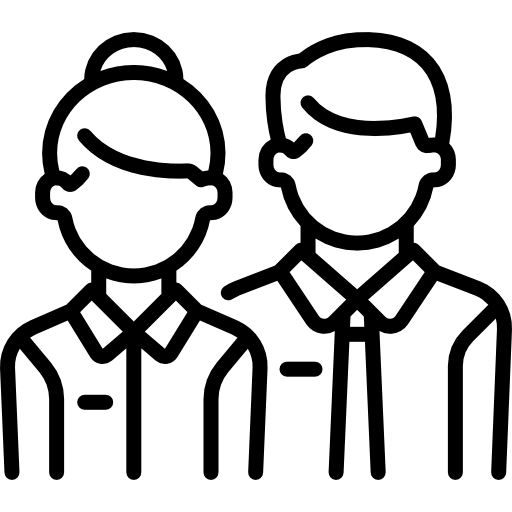

To obtain your working life, submit your income tax return, obtain a registration certificate, manage your maternity or paternity leave, apply for public employment offers and other formalities.
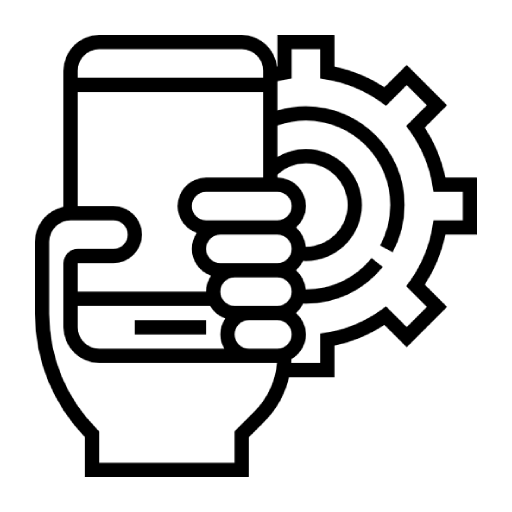

To register or leave as a self-employed person, submit VAT, submit electronic invoices and other procedures related to your professional activity.
These are some of the most common questions we receive. If you do not find an answer to your question, contact us.
Video Identification is a process that allows you to obtain your digital certificate remotely, without the need to visit a Registration Point (PRU).
The price for obtaining the Citizen Certificate in software format through Video Identification is €6.
To obtain your certificate through Video Identification, follow the steps detailed in this manual. The process includes verifying your identity through a video call and making the corresponding payment.
Once the payment is made, you have 30 calendar days to complete the Video Identification. If you do not complete the process within this period, your application will be automatically canceled.
Once Video Identification is completed, ACCV will resolve your application within a maximum period of 5 business days. You will receive the resolution on your phone number and email.
After your application is approved, you will receive a generation code of 10 alphanumeric characters on the phone number you provided. This code expires after 15 calendar days from its issuance.
To download and install your certificate, consult our manuals and guides.
The generation code is a unique 10-character identifier sent to you via SMS after your application is approved.
It is case-sensitive and is required to securely download your certificate from the generation portal. Remember that it expires after 15 calendar days.
If you did not receive the SMS, return to the Video Identification portal and enter your NIF/NIE. If you have an active and pending application, you will have the option to resend the generation code.
Unfortunately, if your generation code has expired, it cannot be reactivated. You will need to start a new Video Identification process and pay the corresponding fee again.
The previous code cannot be recovered for security reasons.
The issuance of the certificate is not instantaneous. After completing Video Identification, our operators must verify and approve your application.
Once this process is completed, you will receive the resolution on your phone and email. If the 5-business-day period has passed and you have not received a response, contact us.
We are sorry, if your application has been rejected, it means that we were unable to verify your identity or that the provided data does not match.
Unfortunately, this means that the money cannot be refunded, and you will need to pay for a new application if required.
There are various reasons why Video Identification may be rejected. To learn more, consult the following document.
The only solution is to obtain a new certificate.
You will need to start a new Video Identification process and pay the corresponding fee again. Unfortunately, previous applications cannot be refunded.